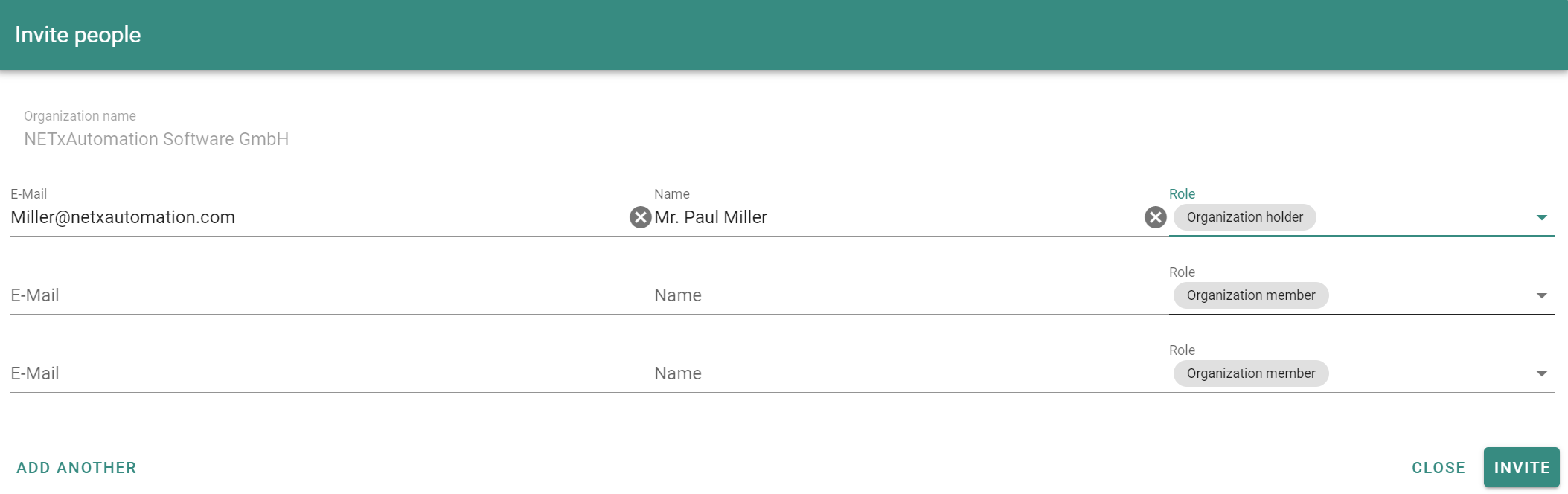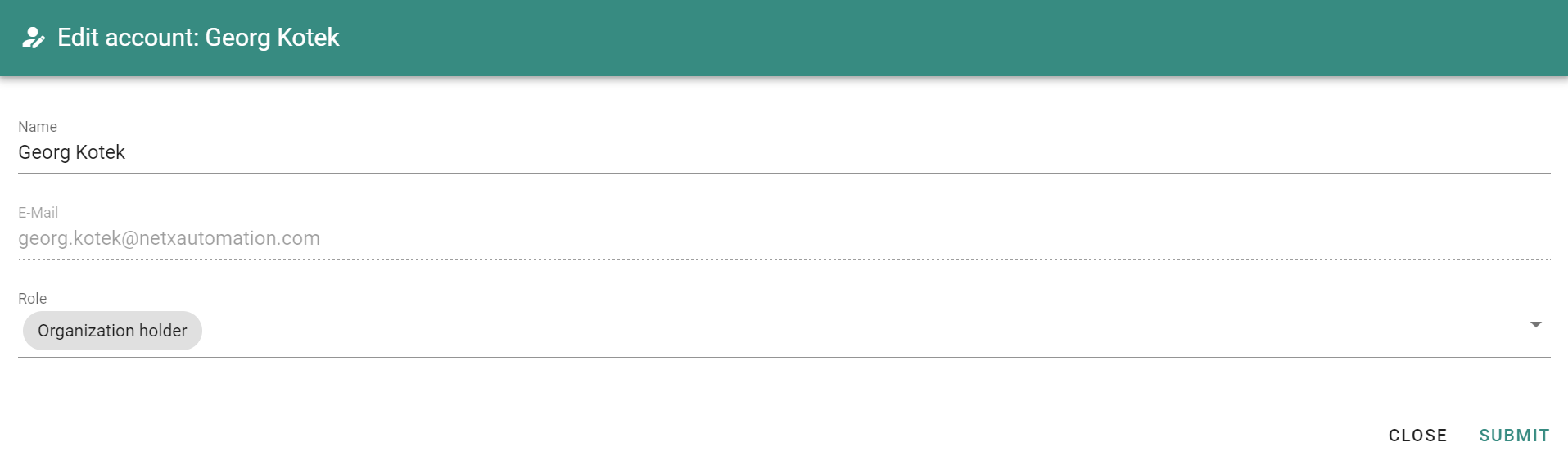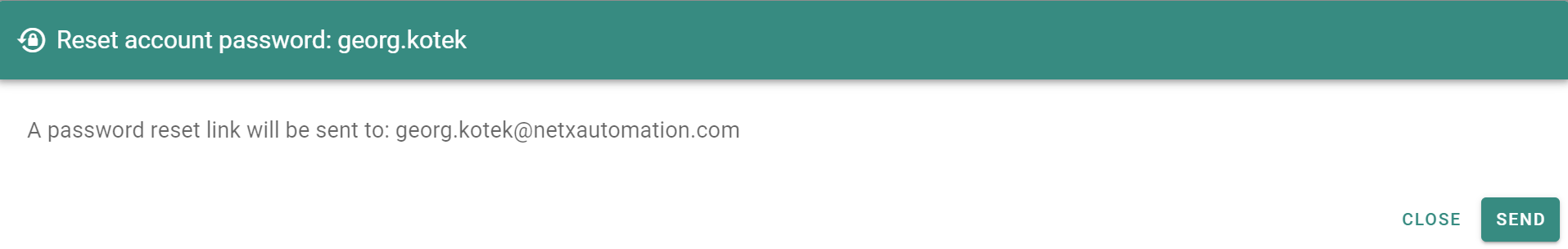Introduction
The Accounts page provides user management functions for the cloud portal.
Click Accounts on the side menu to open this page.
Content
At the beginning of the page the INVITE PEOPLE button and a search field for users are shown.
Next, the list of accounts with their name, email address and role is shown.
Click the column header so sort the list by the column.
Actions
Refer to Roles to get details on the roles for the account management.
Invite People / Add account
A user with the role Organization holder can add or invite other users to get access to the NETx Cloud Portal.
On the Accounts page, click the INVITE PEOPLE button to open the invitation form.
Enter the email address, the name and the role for the user to invite.
The default role is Organization member. An organization holder can invite others to become organization holders.
Click the INVITE button to send the invitation.
Edit account
In the accounts list click the actions column > Edit to open the edit account form.
Delete account
In the accounts list click the actions column > Delete to delete an account.
Reset password
In the accounts list click the actions column > Reset password to send a link to reset the password.