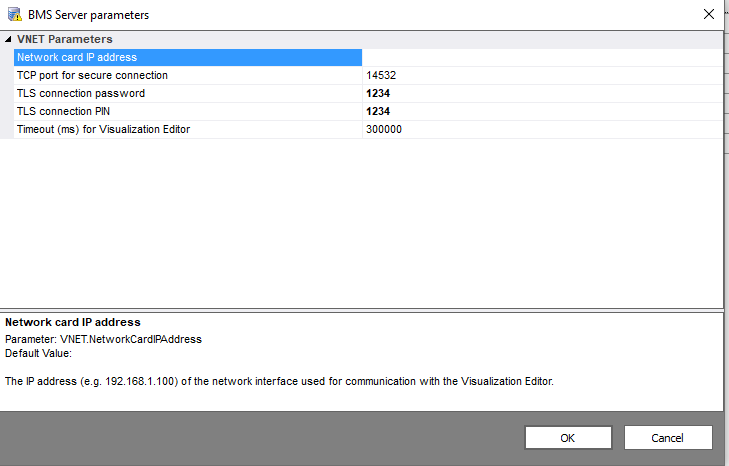SERVER STUDIO; The VNET IP address is invalid (not local)
| Error Message | SERVER STUDIO; The VNET IP address is invalid (not local) |
|---|---|
| Related Products | BMS Platform, Multi Protocol Server |
| Description | The configured IP address for VNET communication does not belong to the local machine. |
| Causes |
|
| Resolutions |
|
In BMS Platform the Server IP address can be configured in Studio under Server / Server configuration / Network card IP address.