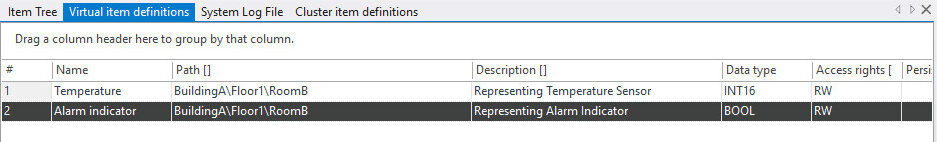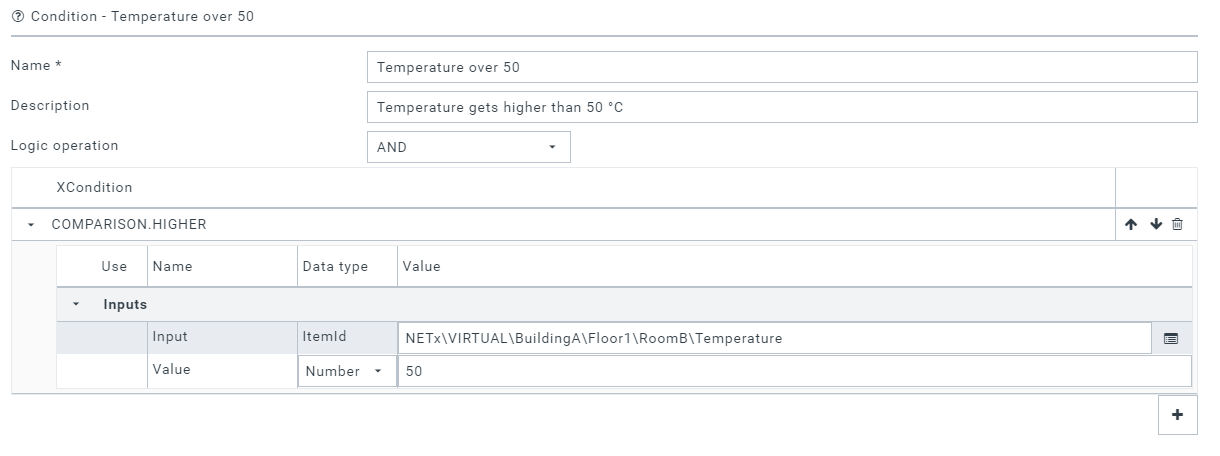Basic Information
For this tutorial we are going to create an Alarm in Netx Webmanager for Temperature. This Alarm will be triggered when the Temperature is Over 50 °C. For this example we have a Virtual Item to represent the actual Temperature Sensor and another Virtual Item to represent the Alarm Indicator .
Create an Alarm
Creating an Alarm In Netx WenManager by going to Explorer and Add a new Alarm; more detail about creating an alarm can found here . To create an Alarm we need a Condition and an Action to appear when the Condition is fulfilled. And maybe an Action on Vanishing. In this tutorial the condition is Temperature > 50 °C. The value of Temperatur is the predefined Virtual Item.
There are two actions, Action on appear will be called when condition state changes from False to True. And Action on vanish will be called when condition state changes from True to Fale. Both of those actions going to change the Value of the Alarm Indicator.