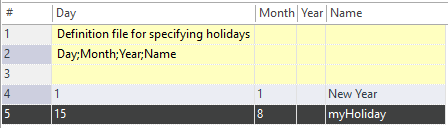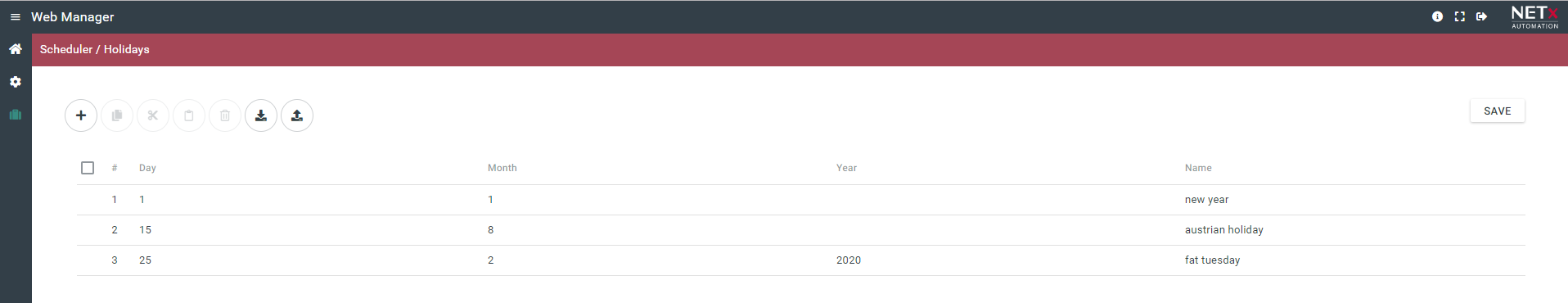In the Scheduler App in the BMS Web Manager events can be defined.
Each event can have settings how to treat holidays when the event is executed.
Where to define holidays?
There are two ways how to setup the list of holidays.
- way: In the BMS Core Studio open the menu Extensions > [Live] Holiday definitions - the list of holidays stored in the system will be shown.
The holidays can be entered manually in the list (right mouse click) or imported from an Excel file. Also the export to Excel is possible.
For import or export please click the icon in the menu bar . - way: In the BMS Web Manager open the Scheduler App and click the symbol on the left side. The list of holidays actually stored in the system will be shown again.
New holidays can be entered in the list after clicking the botton .
When defining recurring holidays leave the year field empty.
For import or export to Excel click the buttons .
The setup of holidays is stored in the file nxaHolidays.40.dat - click here for details.
How to do the holiday settings?
All events have a setting how to treat holidays.
To setup, choose one of the following:
- Ignore: when the event is executed, it doesn't matter if current day is a holiday or not - so holidays are ignored.
- Include: the event is executed only on holidays.
- Exclude: the event is executed only when the day of execution is no holiday.