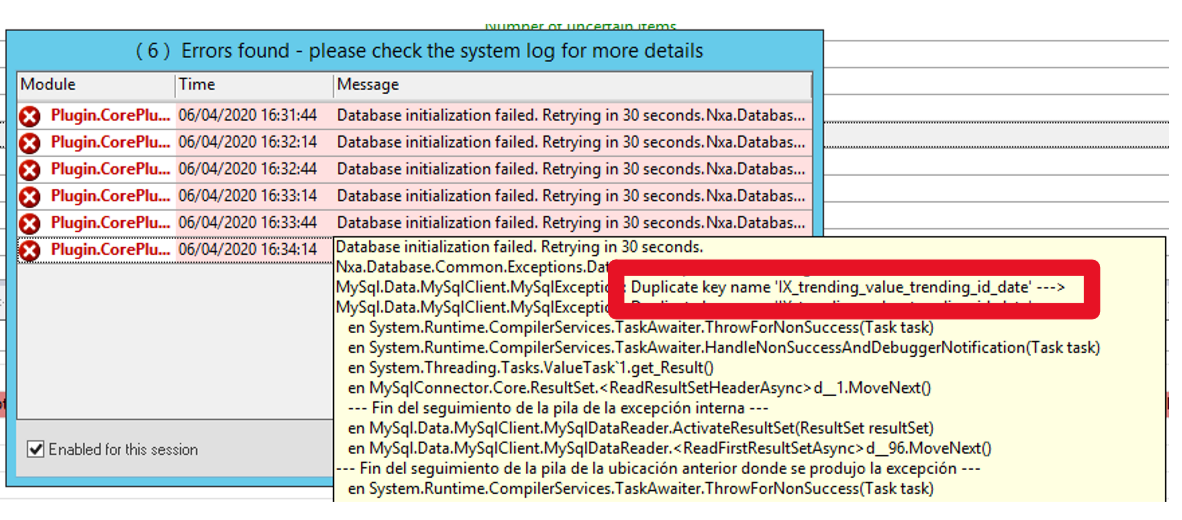Database initialization failed: Duplicate key name
| Error Message | SERVER STUDIO; Database initialization failed; Duplicate key name; IX_trending_value_trending_id_date |
|---|---|
| Related Products | BMS Platform, Multi Protocol Server |
| Description | After installing a new release, during server start up, the database migration makes changes in the database according to the new release. When the database migration is running into a timeout, some migration steps are missing. The system will repeat the migration. After restarting the migration, the error message might appear. |
| Causes | Timeout is too short for large databases. SQL commands need too much time for execution. |
| Resolutions |
|